I am excited to unveil my progress thus far! Without further ado, let's jump right in.
THE PROJECT IS NOT GOING ACCORDING TO PLAN, BUT THAT IS OK!
Assets are scattered, and for a while, morale was reaaaaaaaal low. Because holy shit I did not expect this much coding to be so integral to a simple point and click. There were some serious gaps in understanding, even really simple of C# questions like "so does my code go in between those {} brackets?" It was..a lot at first. BUT, finally the main game mechanic is 90% close to being finished:
However, I cannot get back to the start point without restarting the game. How does one fix that?
THE PROJECT IS NOT GOING ACCORDING TO PLAN, BUT THAT IS OK!
Assets are scattered, and for a while, morale was reaaaaaaaal low. Because holy shit I did not expect this much coding to be so integral to a simple point and click. There were some serious gaps in understanding, even really simple of C# questions like "so does my code go in between those {} brackets?" It was..a lot at first. BUT, finally the main game mechanic is 90% close to being finished:
...add a back button. I created a back button. It took over 4 hours to script this.
As of this typing, I'm also working on orbital mechanics to be implemented into the game, because how badass would it be to actually be rotating around the planet while playing? Note: If implemented the wrong way, I fear the damages will be irreparable so im really being careful with this. Even after that is done, however, there is still much much much much much much more to be done on the mechanics side. Like adding menu systems, and saving (maybe), and the "log" of the planet's memories, start menu, interactables, etc. But the main point and click node system is very nearly finished. Phew.
What about visuals? Well, it's sporadic to put it lightly:
I actually thought there were more. Aside from the book, these pixel animations are very easy to make, so in the end...there will be many abstract consoles. I also discovered, with the help of many Youtube videos, a very easy way to make low-polygon planets in Blender. Here is one of them.
Music? Yes but it's not very presentable.
Here's a pic of the software that created this monstrosity:

Aaaand that's a wrap so far.
Aaaand that's a wrap so far.

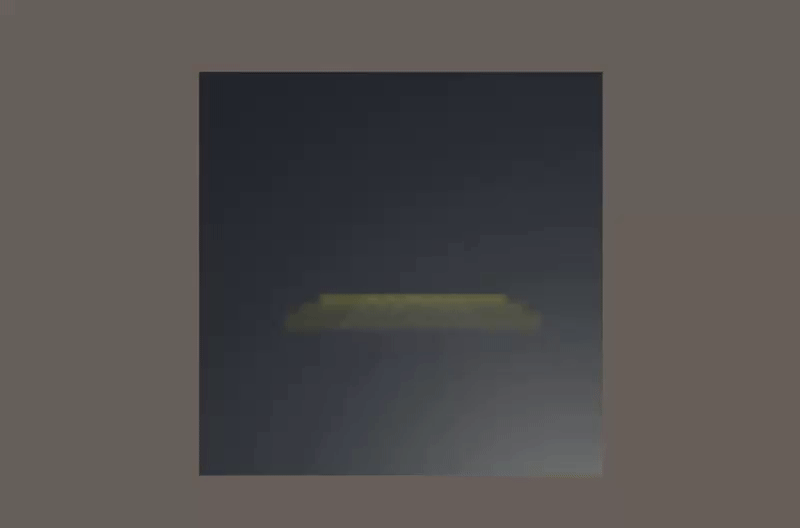



The pixel animations are so cool! what program did you use again?
ReplyDeleteThank you! I used a program called Asesprite. It's around $15, but has amazing animation capabilities. Would definitely recommend.
Delete